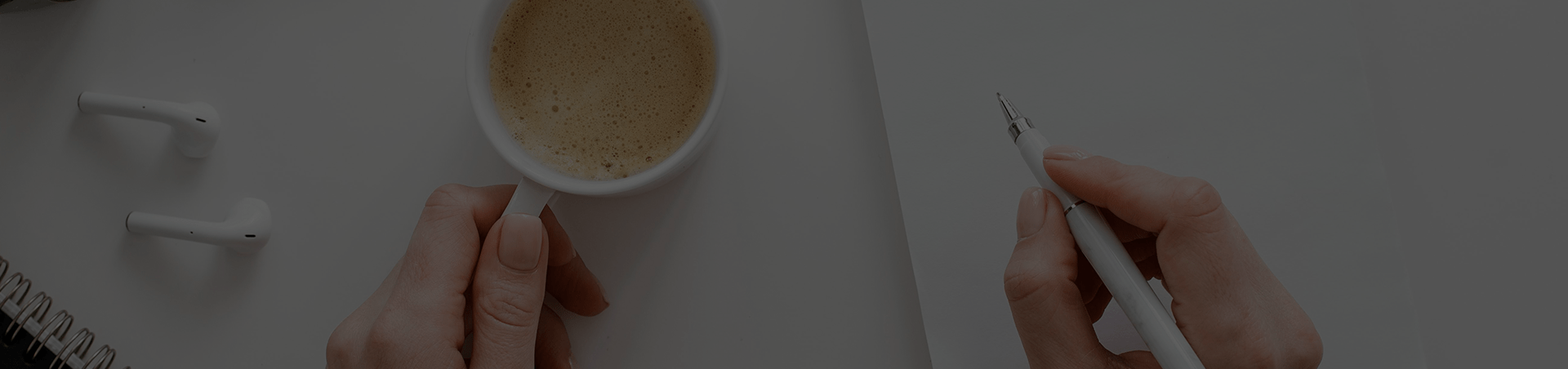What Is Internal Linking and How Do It Affect Your Search Engine Optimization Ranking
Internal linking is the creation of links between the different pages of the same websites. This is usually come together with SEO services, which is easy to implement but crucial for Search Engine Optimization success.
Adding internal links can create a net inside the website, which drives traffic through entire website and allow users to spend more times on the website. Search engine likes to crawl websites that have rich internal links as it makes them to understand your website more efficient.
There are different types of links that can be used for your website:
- Navigation links.
The common type of links that include in every webpage, to create a structure for your website and guide the user through the content.
- Editorial links.
Editorial links are the links that are included within the body copy of your website. These links can be woven into your site content organically, and are the most valuable links for your site.
- Taxonomy and categorical links.
These links join common topics, such as related posts or blog categories, together to make content easier for users to find. They also can link to parent service pages.
- Footer or site-wide links.
Located at the bottom of your page, footer links are used to optimize the usability of your website. The footer of a site typically includes contact information, social media widgets, an internal search tool for your site.
The Benefits of Using Interior Linking.
- Establishing a Hierarchy.
As mention before that these links relate between and creates a hierarchy for all of the pages. This can guide users and search engine to find and crawl the important parts for your website.
- Develops Link Equity.
Linking can also have to build up reputation for your website. When you link the most authoritative page to another page, the linked pages can be seen as have more value and authority since the relationship between the two pages. This link equity can share some traffic to the new pages for more views.
- Increases Crawlability.
Internal linking helps with Google crawlability, which will ultimately drive traffic to your site. Website crawling is the process where software automatically “crawls” through your pages to index the content of your website. Adding links makes it easier for search engines to discover all the pages on your site, which means that your website will show up more often in search results.
- Improved User Experience.
Setting up a clear internal linking system helps users navigate your site. Internal links make it easier for users to find what they are looking for, and can help them discover new content that interests them by making it easily accessible and convenient for them to stumble upon while browsing.
How to Carry Out Internal Linking Successfully
Developing a plan to help your internal linking strategy are important and effective.
- Build a link tree.
Design a map or tree to show all of the pages of your website and how they all related to.
- Crawl Your Website.
This crawl will essentially serve as an audit of your site and will populate a list of your current pages and how many interior links each of them has already. This tool will give you an idea of how many links you need to create to make pages “important” and rank higher on search engine crawls.
- Have a Clear Navigation.
Use easy to use and friendly links to link homepage to the top pages. This will let the users to find the pages easier and thus have a better user experience.
- Link Relative Content Together.
Linking relative content in groups allows search engines to contextualize what your page and the subject matter of your site content. For example, when you have a page that discusses about water leaking issues. You will want to create links to and from pages that talk about common causes of water leaking, how to contact expertise to repair and related content pages.
- Don’t Go Overboard.
Putting too many internal links not only can make your website look cluttered and unprofessional, but it also can over-optimize your site. Over-optimization occurs when Google finds an excessive amount of SEO-optimizing tactics on a single site, assumes the site is spam and pushes the site down in search result rankings. Also, keep in mind that Google only recognizes the first link and anchor when it crawls on a page.